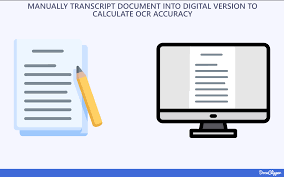Welcome to jiOCR
jiOCR is an advanced web-based optical character recognition (OCR) application capable of turning scanned paper documents and digital photographs and other more documents into text files that you can edit and search for text....
Uploaded Image:
OCR Result:
Popular OCR Tools & Libraries
Optical Character Recognition (OCR) has become an essential technology for
extracting
text from images, scanned documents, and even handwriting.

Tesseract OCR

Google Cloud Vision OCR

AWS Textract

Adobe Acrobat OCR

Microsoft OCR

Easy OCR
How does this tool works
OCR (Optical Character Recognition) tools work by analyzing the structure of an image and
detecting patterns that correspond to letters, numbers, and other characters. The process typically
involves several key steps.

Upload your image
You can drag and drop Images into the input box above or select images from your local device. Supported image formats are JPG, PNG, JPEG , GIF and JFIF.

Our OCR engine scans the image
Our Image to text converter automatically extracts text from images and transforms it into editable text. Imagetotext.info helped us to automate this process.

Download or copy the extracted text instantly
Download your converted text by clicking the download icon ( Download file icon ) or copy content to the clipboard using copy button ( Copy file Icon ).
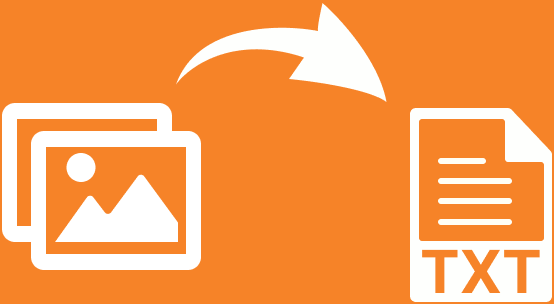
What is an image to text converter?
An image-to-text converter is a tool or software that extracts text from an image. It uses a technology called Optical Character Recognition (OCR) to identify the characters or words in an image and convert them into editable and searchable text. Our advanced Image to Text Converter uses state-of-the-art OCR technology to quickly and accurately extract text from images, saving you time and effort.
- You upload or scan an image, which could be a photograph of a document, a screenshot, or even handwritten notes.
- The OCR software analyzes the image, identifies the characters and text, and then translates them into machine-readable text.
- The text extracted from the image is made available in a format like a Word document, plain text file, or a searchable PDF, depending on the tool you use.
Features of Image to Text Converter
An Image to OCR (Optical Character Recognition) Converter is a tool or software that
extracts text from
images, allowing you to convert printed or handwritten content into
machine-readable
text. Some key features of an effective
Image to OCR converter include

Multilingual Support
Ability to recognize text in multiple languages, making it useful for documents in different regions and scripts. For example, support for English, Spanish, French, Arabic, Chinese, etc.
Text Formatting and Layout Recognition
Recognition of fonts, font sizes, and formatting like bold, italics, and underlining to preserve the document’s original appearance.
OCR on Different Image Types
Support for a variety of image types, such as scanned pages, photos of documents, screenshots, diagrams, and handwritten notes.

Security Features
Support for a variety of image types, such as scanned pages, photos of documents, screenshots, diagrams, and handwritten notes.
Accuracy and Customizable Recognition
The OCR engine should be capable of handling different font types, distorted or faded text, and other variations.
Text Extraction
Converts printed text from images into editable text formats like Word, Excel, or plain text. Some advanced OCR tools can also recognize and convert handwriting into text, although this is typically less accurate than printed text.